Table of Contents
Ellyn / November 8, 2021
A Start Campaign Command allows a chat to run a campaign based on a chat.
Adding a Start Campaign command node #
Step 1: #
Add a New Command node by clicking on the last node to access the contextual menu and choose “New Command” to open up the Edit form.

Step 2: #
In the Command Type field, choose “Start Campaign“.
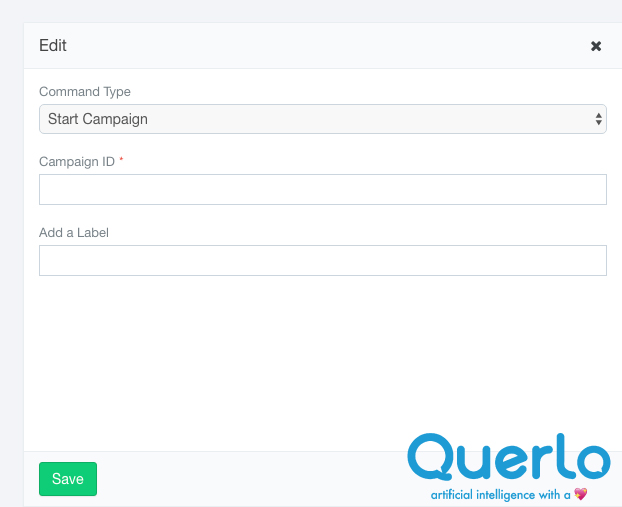
Contact us #
For more information regarding this feature, please contact the Querlo Team at info@Querlo.com




