Ellyn / November 8, 2021
“Nodes” are the essential parts of a chat on Querlo. A Question node is a Branching node, and it means the flow will branch.
Adding a Question node #
(Q1) Click on the last node to access the contextual menu which contains all the actions that you can perform on the selected node.
(Q2) Choose “New Question” to open up the edit form where you can select a type for the new question node.
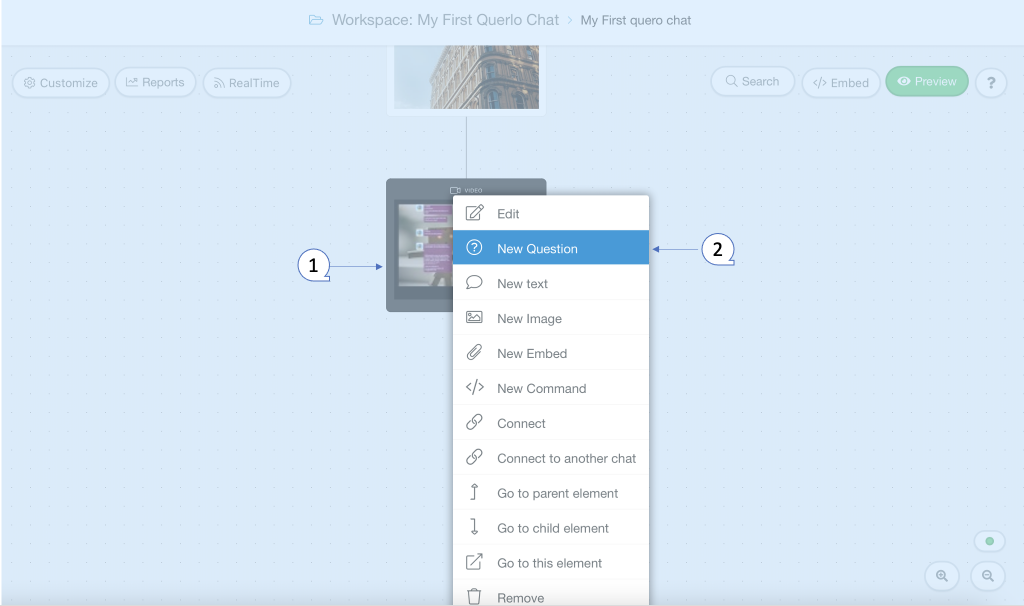
Question Types #
These are the types that you can select for a branching/question node:
- Multiple Choice
- Open Answer
- Sentiment Analysis
- Emotion Analysis
- Conditional Branch
- Multiple Selection
- Upload
- Social Connect
- Cards
- NLU open answer (AI Integration)
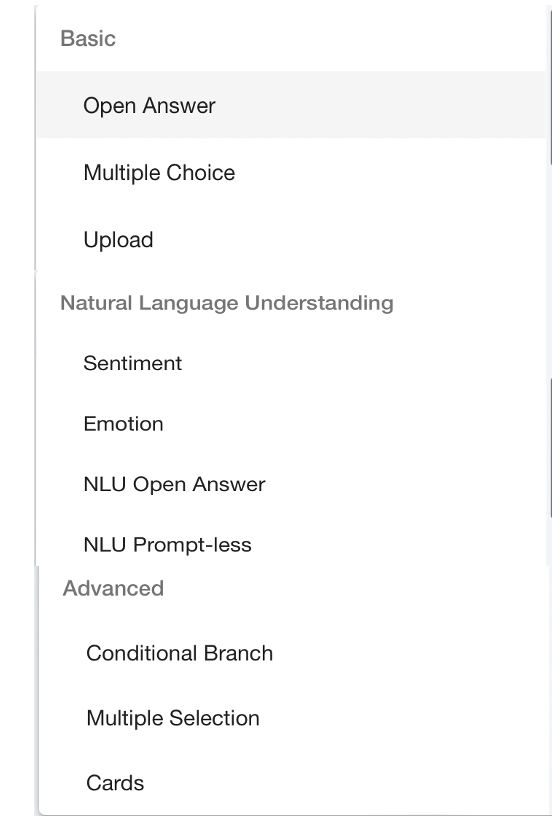
New Answer #
Some of these Questions provide the action “New Answer” for you to create multiple answer nodes via the contextual menu. Please read Answer nodes to learn more.




