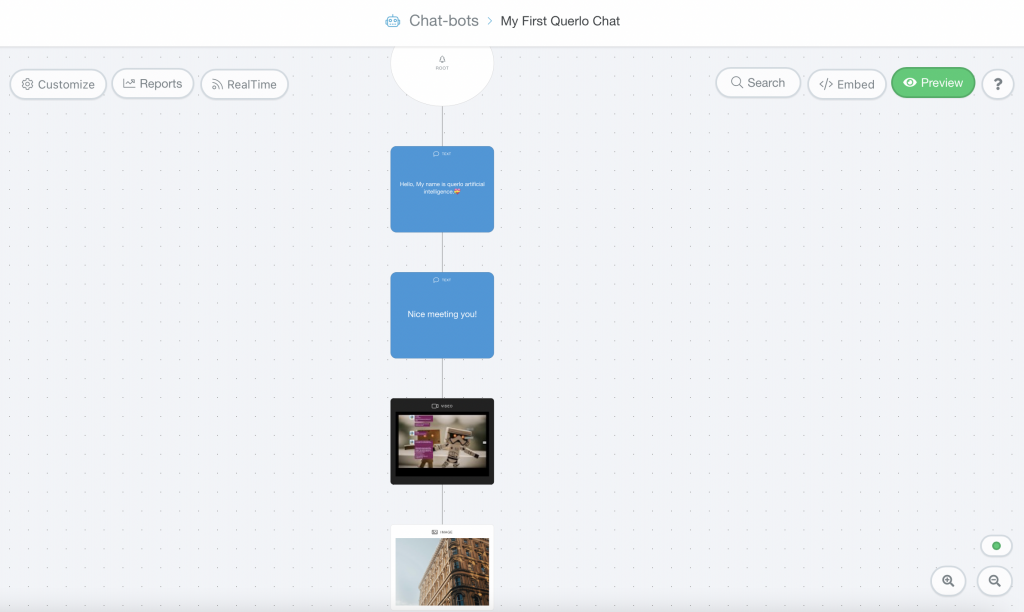Ellyn / November 8, 2021
Orphaned Branches are the branches that are currently not in the text script and they can be found in the Orphaned Branches Bin.
“Removing a node” above any other node and “Breaking connection” between nodes will cause orphaned branches.
Orphaned Branches Bin #
After successfully removing a node or breaking the connection between two nodes, the “Orphaned Branches Bin” appears on the bottom left of the page. This bin contains all the nodes and branches that are not in the text script.
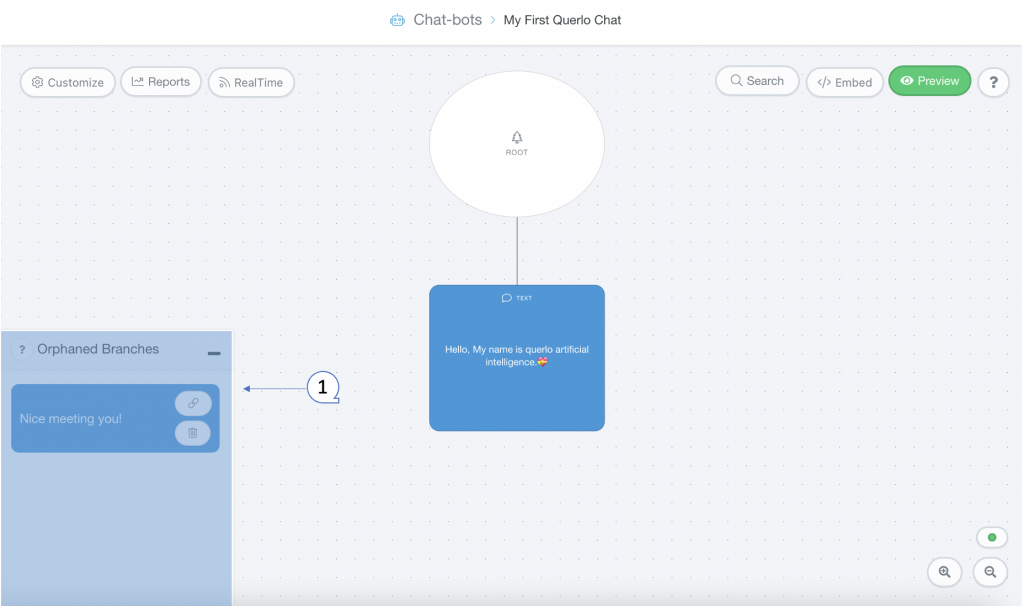
Connecting Orphaned Branches to the text script #
Step 1: #
Open the Orphaned branches bin, select a branch that you’d like to connect to the text script and click on the “Connect” icon.
Step 2: #
In the chat builder, choose and click a destination node to connect.
Example #
Step 1: #
(Q1) Select a branch in the Orphaned branches bin, click on the “Connect” icon.
(Q2) On the top of the page, a pop-up message “Creating a new connection… please select destination node” appears.
(Q3) Click on the destination node.
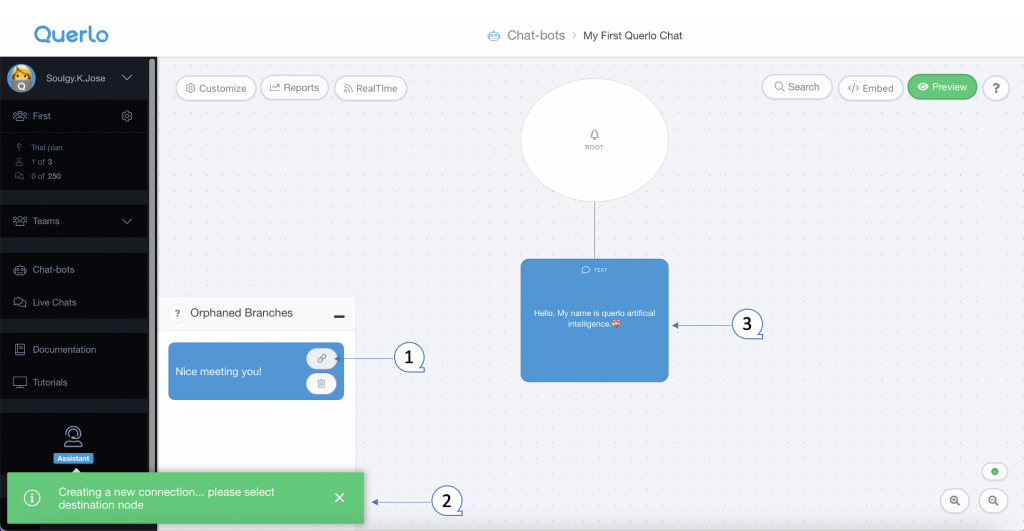
Step 2: #
(Q1) Once the destination node is selected the orphaned branch has been connected to the text script successfully.