A Social Connect Question node allows your user to connect his/her LinkedIn account.
Adding a Social Connect Question node #
Step 1: #
Add a Question node by clicking on the last node to access the contextual menu and choose “New Question” to open up the Edit form.
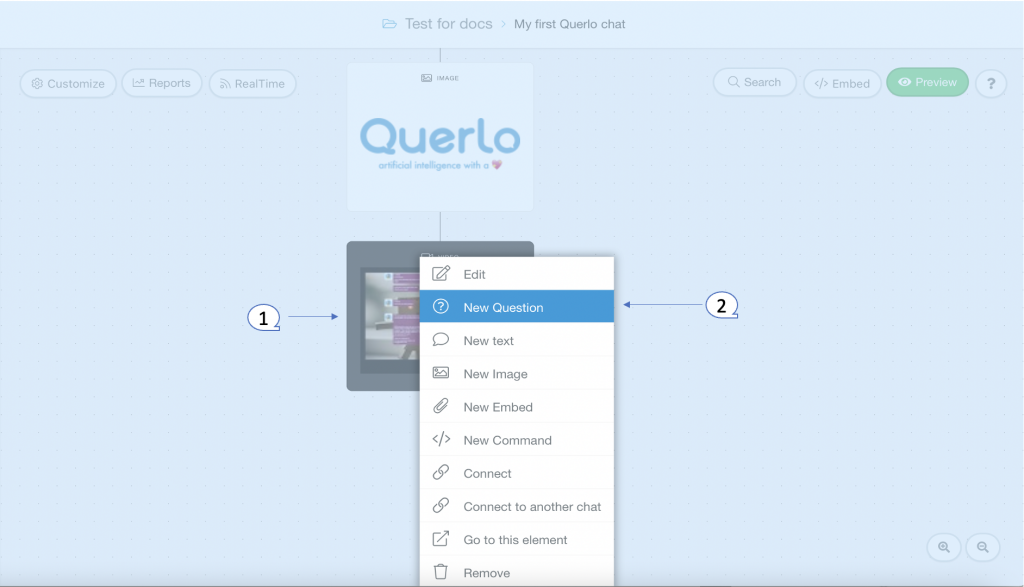
Step 2: #
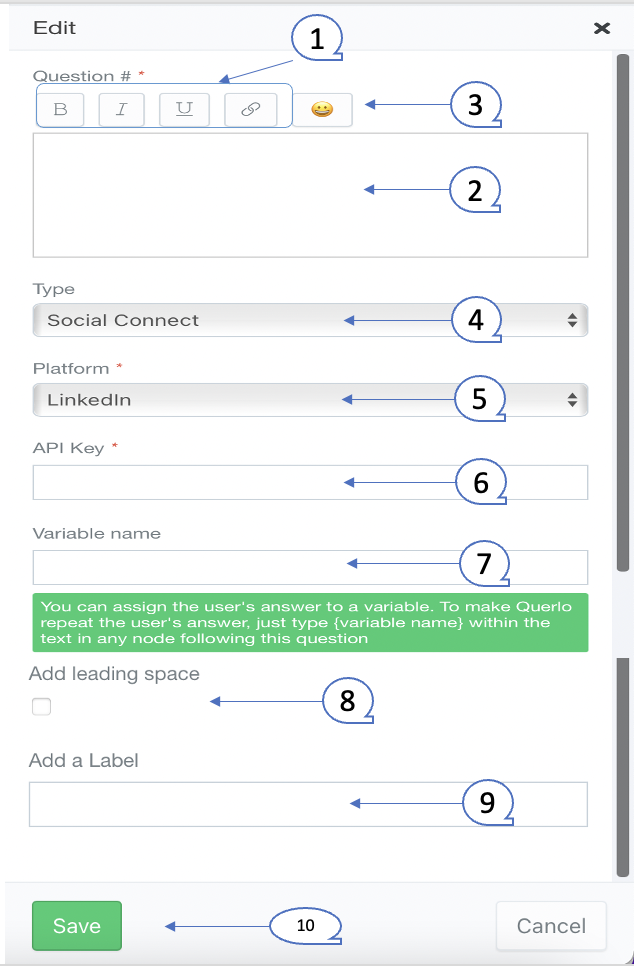
(1): Text editor toolbar. It includes Bold, Link, Email, Underline, Strike-through, Italic.
(2): Text editor. Type your text here.
(3): Emoticons. Add emoticons to your text.
(4): Type. Choose “Social Connect” for this question node.
(5): Platform. Choose “LinkedIn“.
(6): API Key. Enter a valid API key provided by LinkedIn.
(7): Variable name. You can assign the user’s answer to a variable. To make Querlo repeat the user’s answer, just type {variable name} within the text in any node following this question.
(8): Add leading space. It generates a new paragraph in the text script.
(9): Add a Label. Labels are used to reference nodes in various functions of the chat builder.
(10): Save.




