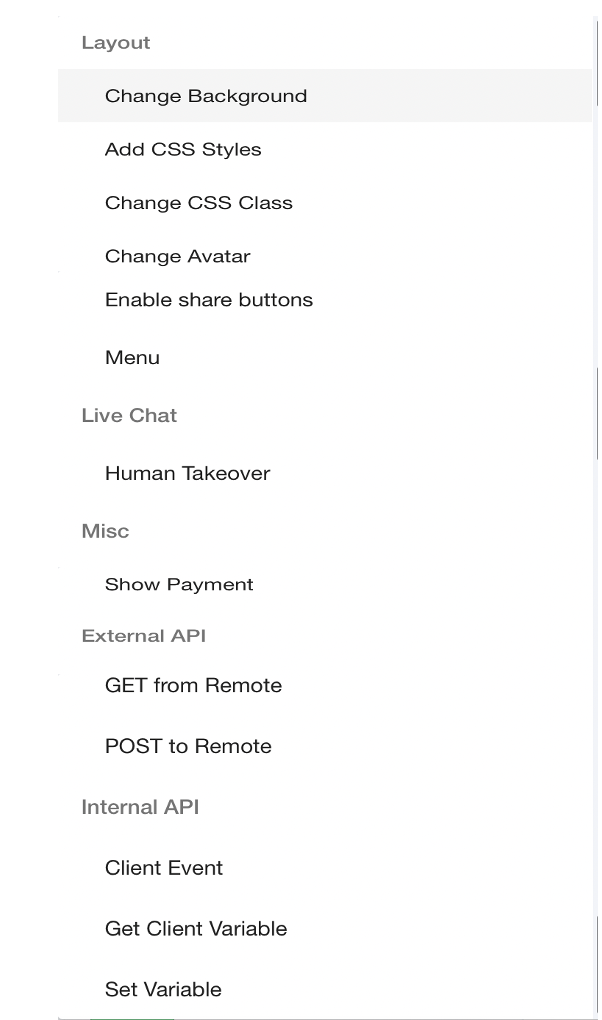Table of Contents
Ellyn / November 8, 2021
“Nodes” are the essential parts of a chat on Querlo. A Command node allows you to use commands to perform various actions.
Adding a New Command node #
(Q1) Click on the last node to access the contextual menu which contains all the actions that you can perform on the selected node.
(Q2) Choose “New Command” to open up the edit form where you can select a type for the new command node.
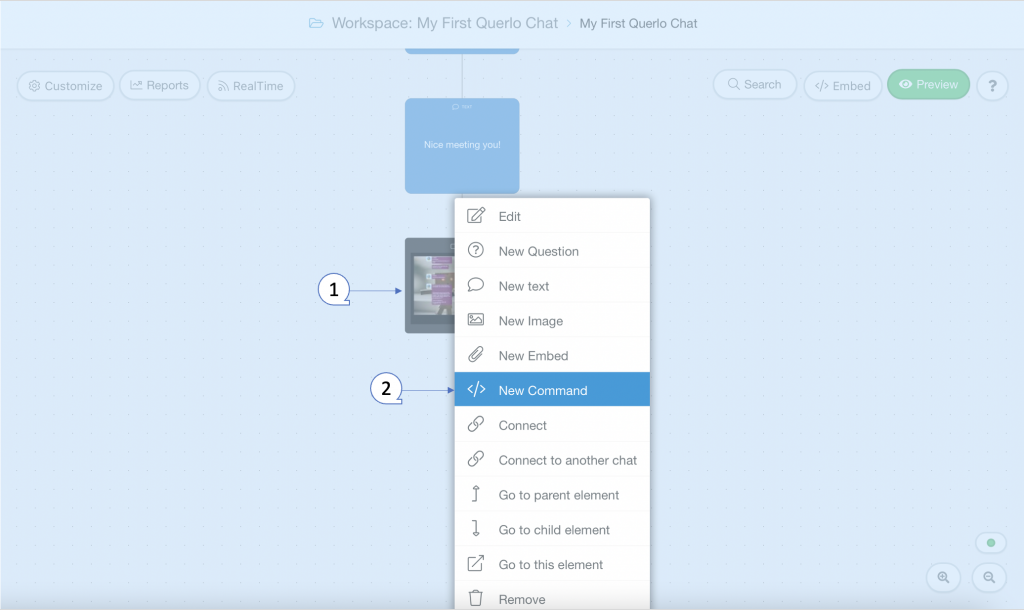
Command Types #
These are the command types that you can select for a new command node:
- Change Background
- Menu
- Change CSS Class
- Add CSS Style
- Geo Location
- Client Event
- Enable Share buttons
- GET from Remote
- POST to Remote
- Set Variable
- Start Campaign
- Human Takeover
- Change Avatar
- Log entry