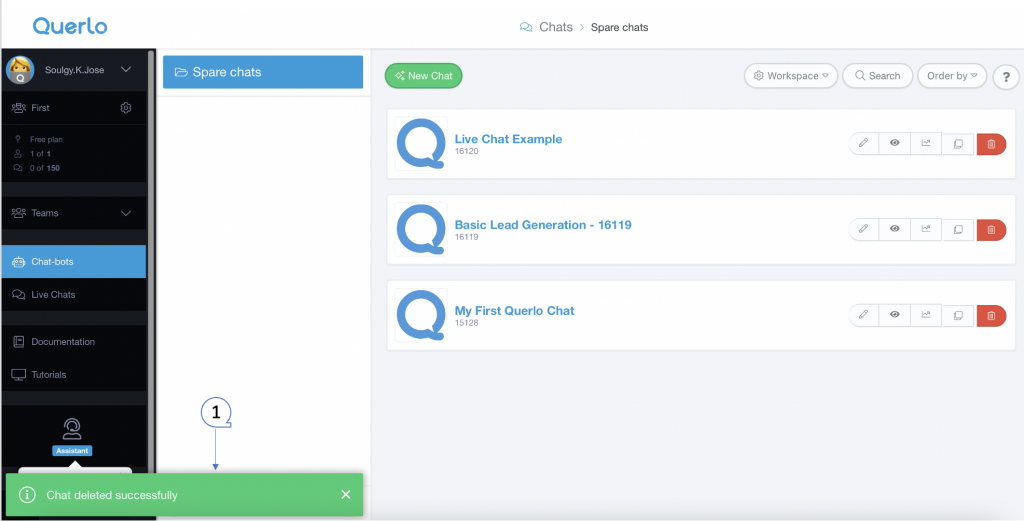Ellyn / November 8, 2021
“Delete” is a basic feature to eliminate unwanted chats.
Deleting a Chat #
Step 1: #
(1) On the menu, click “Chat–bots” to see all your chats.
(2) Select a chat that you’d like to delete and click the “Trash bin” icon.
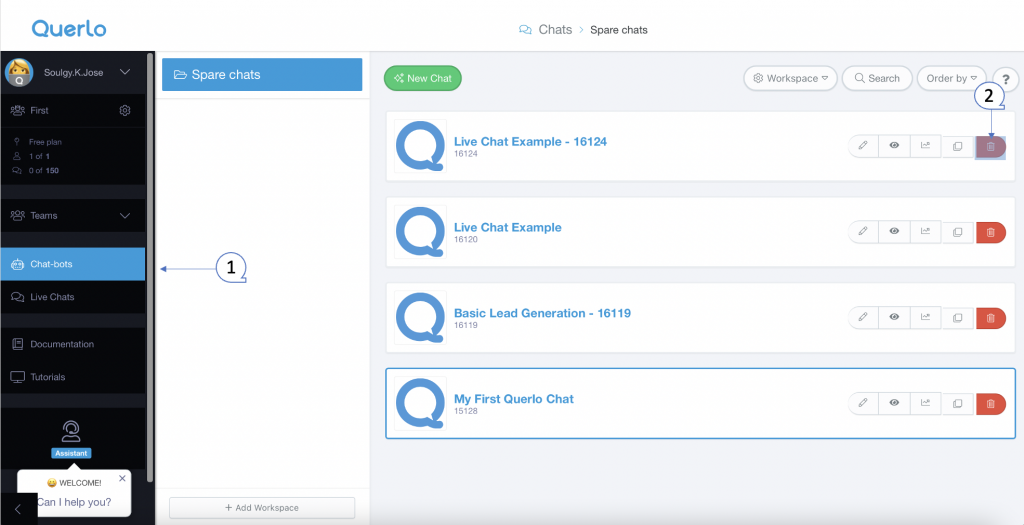
Step 2: #
A pop-up window appears to confirm the deletion of the chat, click “Yes“.
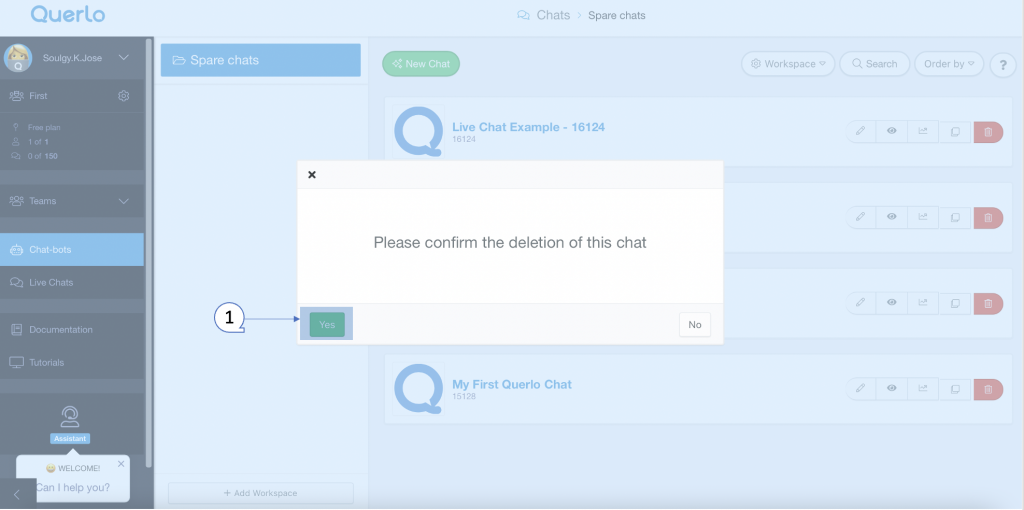
Step 3: #
(1) On the bottom of the page, the pop-up message “Chat deleted successfully” appears.
(2) Then you will see that the chat that you had selected in step1 has disappeared from the list of your chats.
Note: The deletion procedure can take up to a few seconds, please wait patiently for the pop-up message to appear.