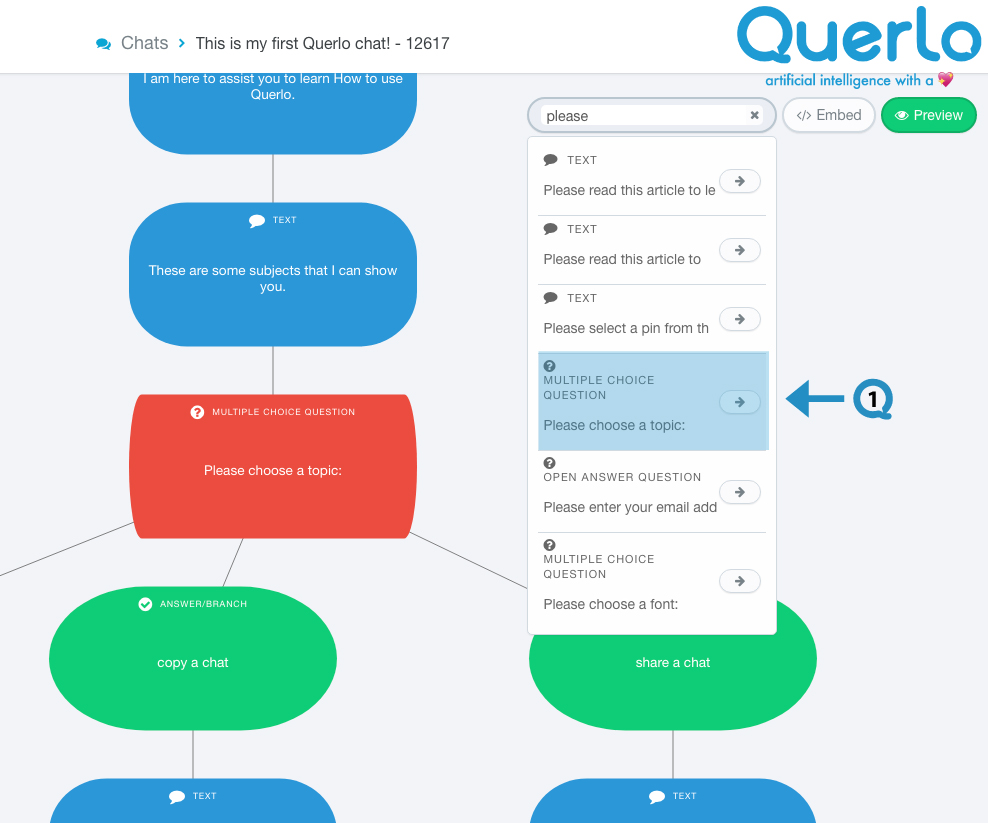At Querlo we are always at work to improve our product and your experience, here is the summary of the new features.
- Node Labels
- Search for a node
New Node Labels
A chat on Querlo is built with “Nodes”. Knowing the types of node helps you build and manage your workflows. We have added node labels in the Chat Builder to help you easily identify the types of node.
Text nodes

Different types of Branching/Question nodes
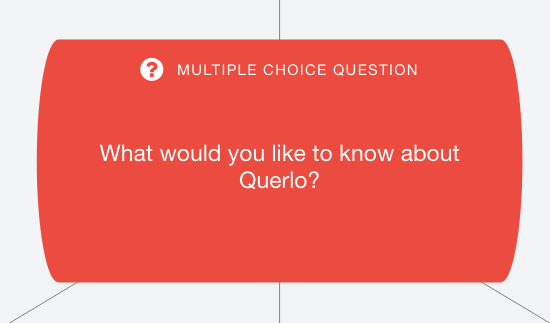
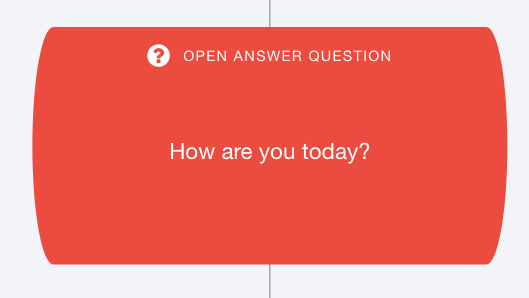
Answer nodes
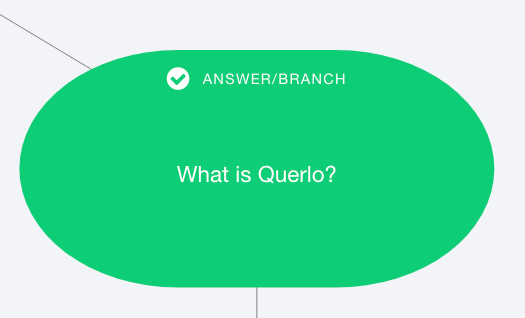
Different types of Command nodes
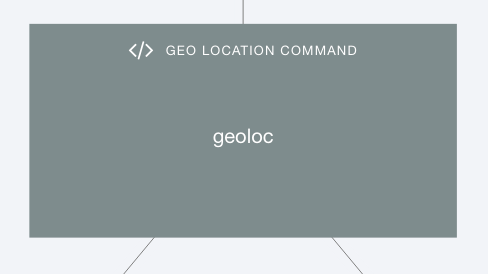
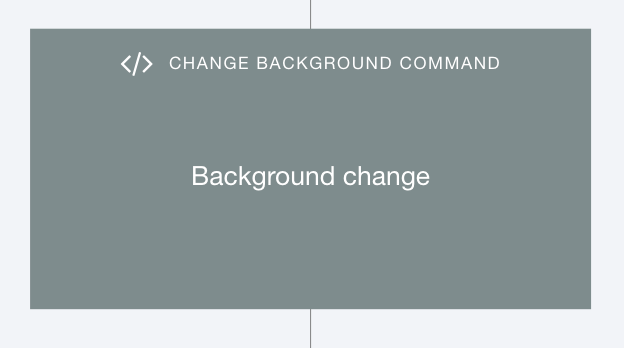
Search for a node
A search function has been added in the Chat Builder.
Step 1:
Click the “Search” button on the right side of the page to access the search function.
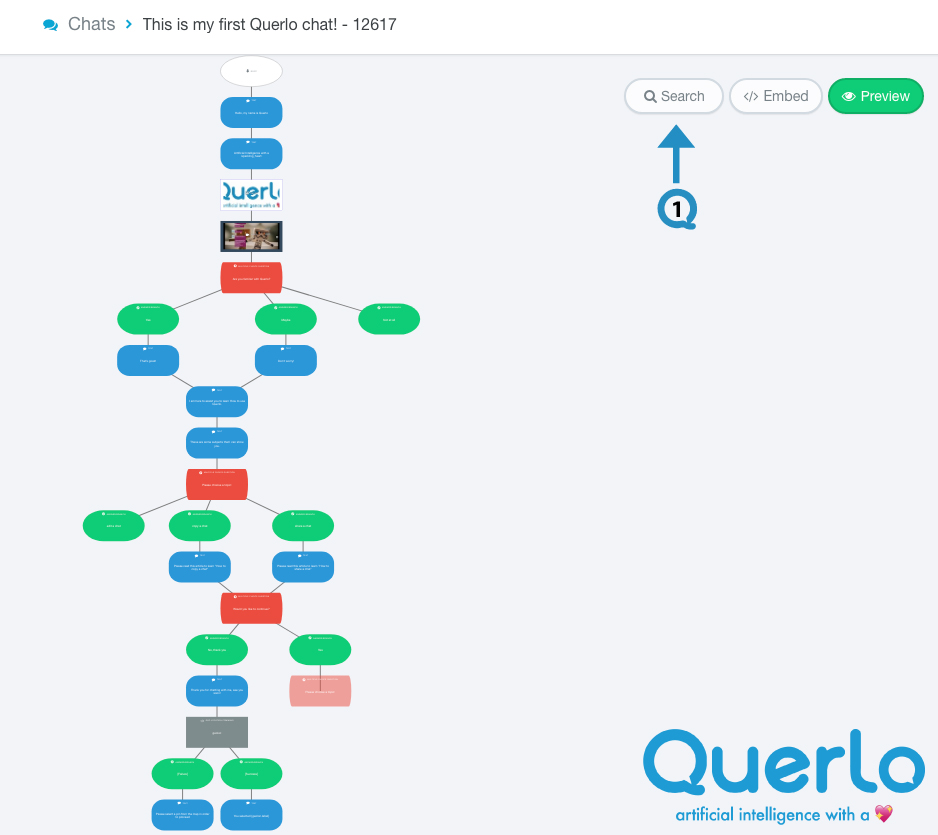
Step 2:
In the search field, type the text you want to find and the result of the search will show up immediately below.
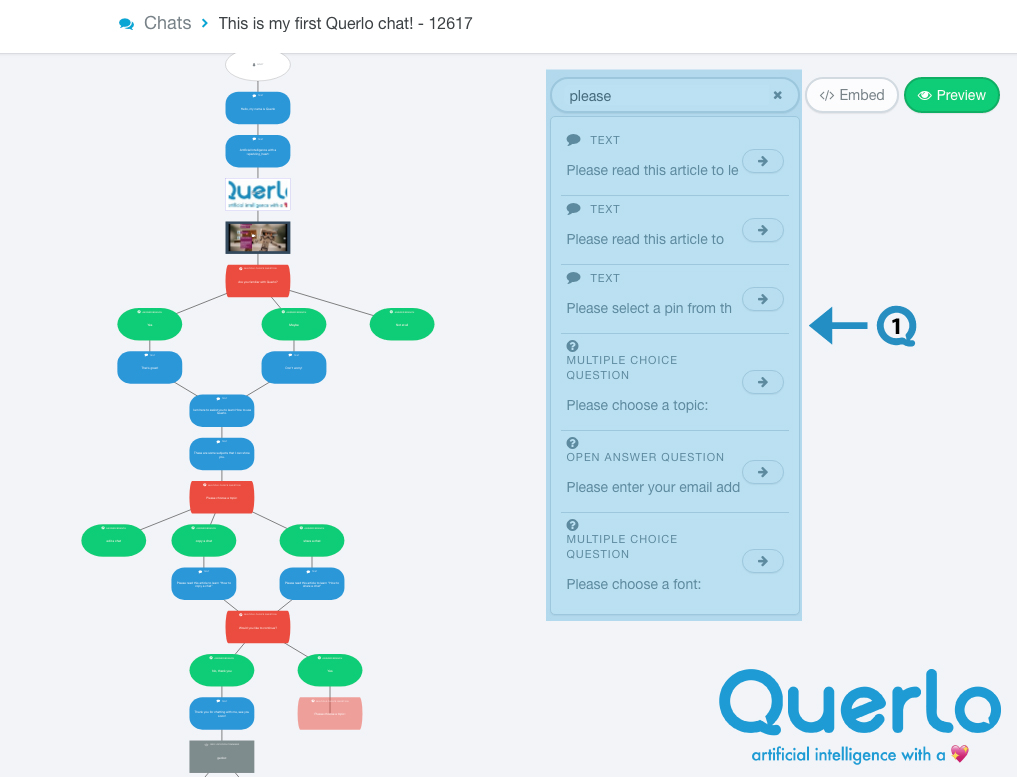
Step 3:
Click on a node from the result of the search and the Chat Builder will automatically zoom-in to the node of your choice.
In this example, we have selected the Multiple Choice Question: Please choose a topic.