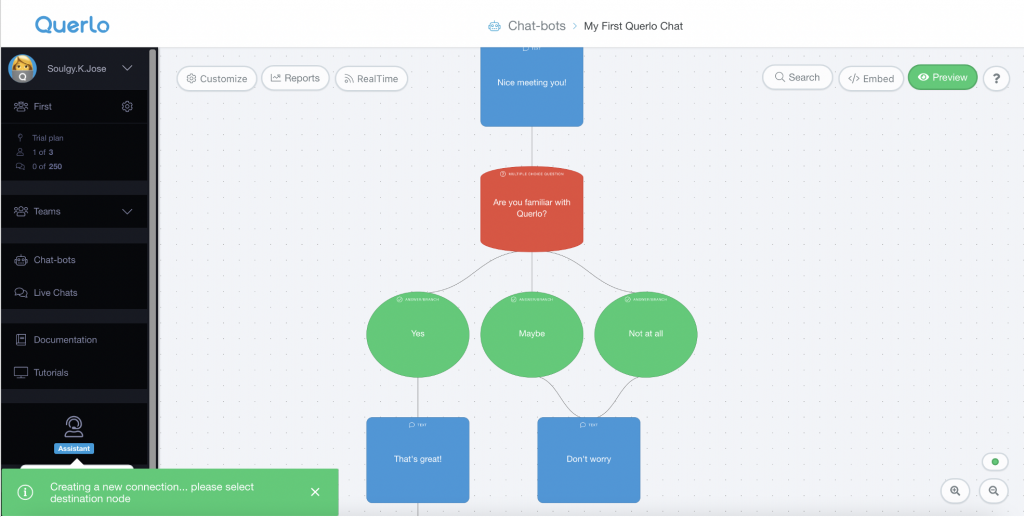Ellyn / November 8, 2021
“Nodes” are the essential parts of a chat on Querlo. Establishing a connection between nodes is a basic action to complete a chat, and it helps you to organize a chat and improve its quality by avoiding repetitive and unnecessary text script.
Connecting Nodes #
Step 1: #
Select an end node that is located at the end of a branch, click on it to access the contextual menu and choose “Connect“.
Step 2: #
Click on any node in the text script to connect the two nodes.
Example #
In the chat below, we have added a new Multiple choice Question node and 3 answer nodes. Each answer node starts a new branch. (Please read The Types of Node to learn more)
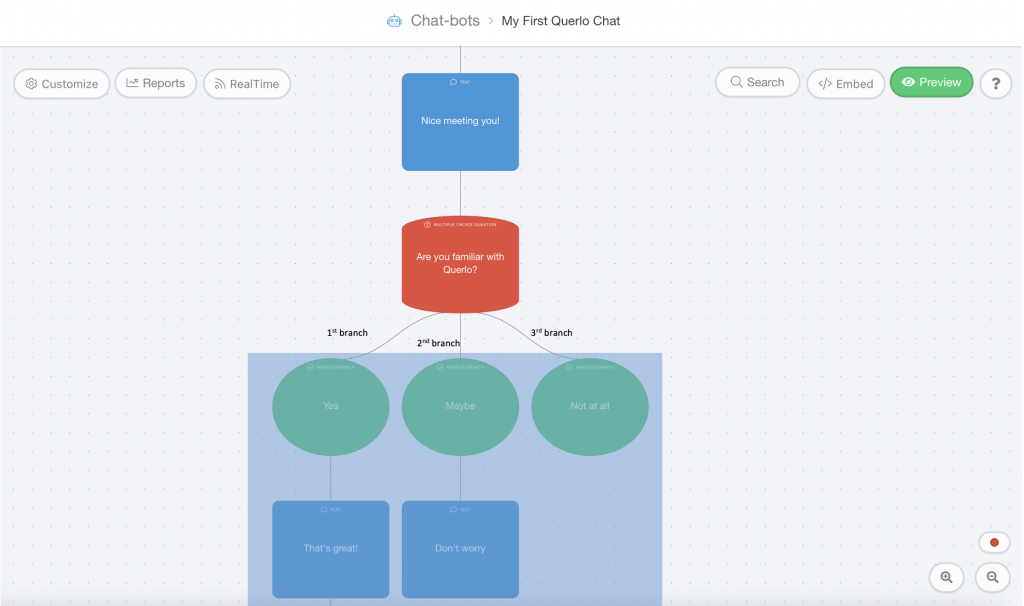
Step 1: #
(Q1) In the 3rd branch, click on the last node to access the contextual menu.
(Q2) choose “Connect”.
(Q3) Then click on the text node in the 2nd branch to connect the two nodes.
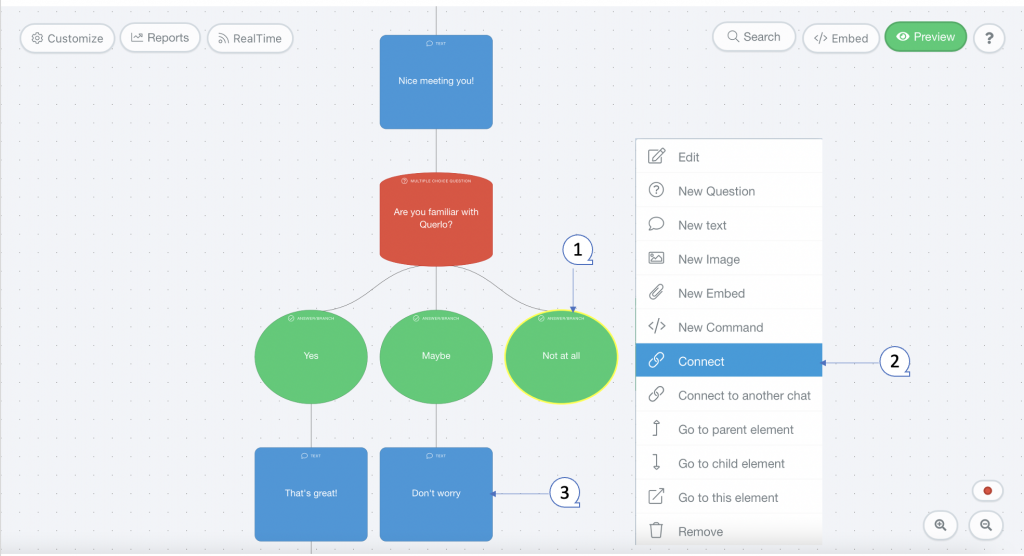
Step 2: #
Once the destination node is selected, the connection between two nodes is established, and this is how your chat builder looks after the 2 nodes are connected.