Ellyn / November 8, 2021
An Enable share buttons Command allows you to hide or show the share buttons in the Chat HTML Client.
Adding an Enable share buttons command node #
Step 1: #
Add a New Command node by clicking on the last node to access the contextual menu and choose “New Command” to open up the Edit form.
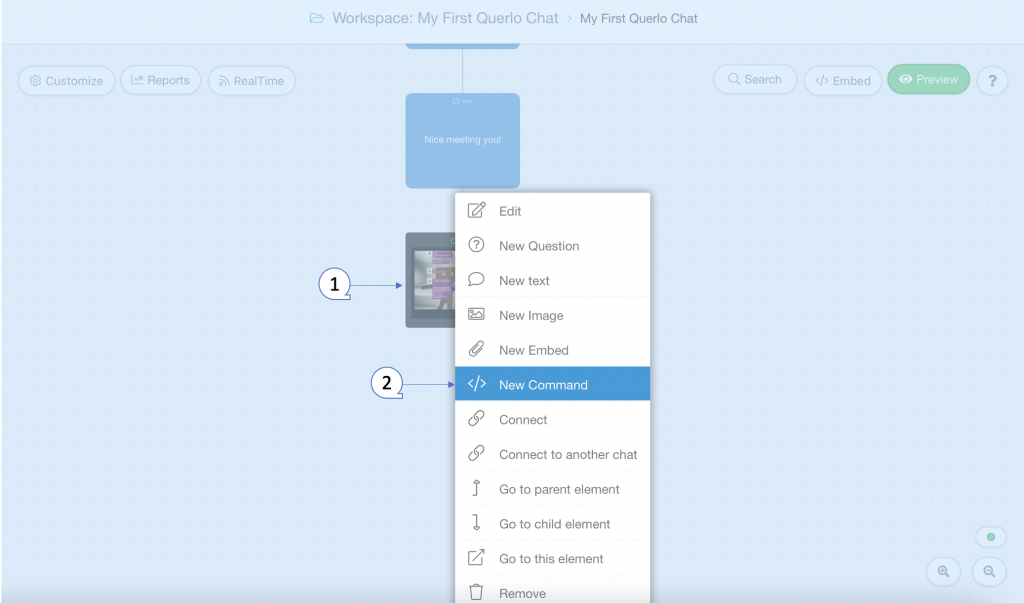
Step 2: #
This is the “Edit” form where you can modify the content of this node.
(Q1): Command Type. Choose “Enable share buttons” for this command node.
(Q2): Option: Hide/Show.
(Q3): Add a Label. Labels are used to reference nodes in various functions of the chat builder.
(Q4): Save.
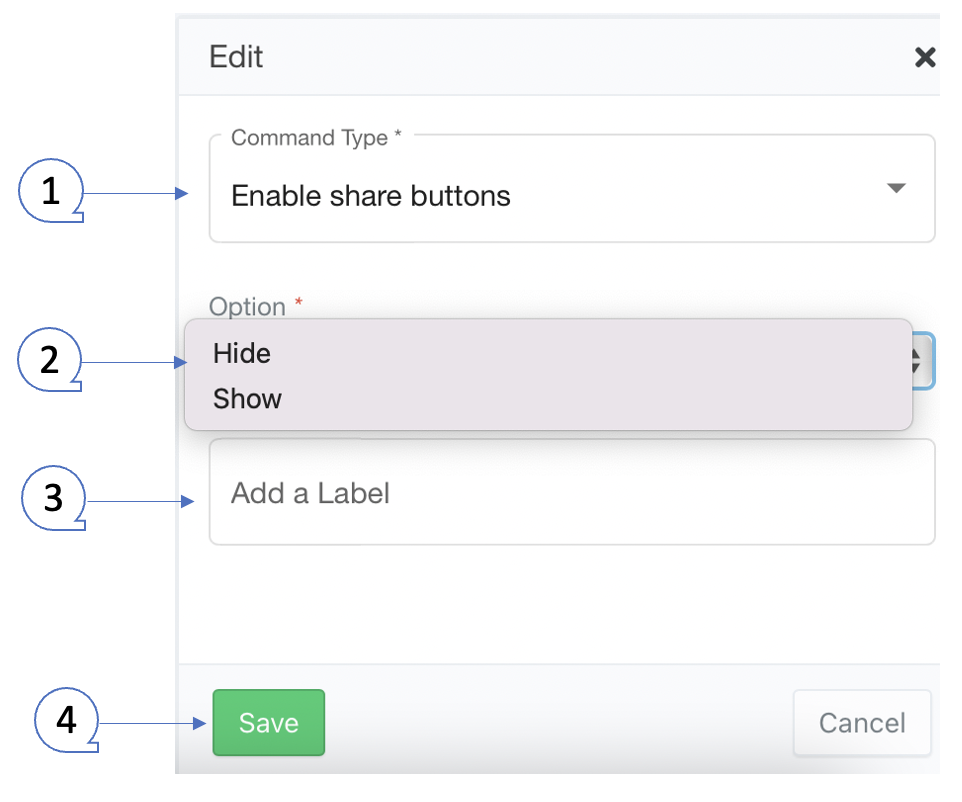
Example #
Step 1: #
After opening the new answer dialogue, fill the form as per the screenshot below and click save.
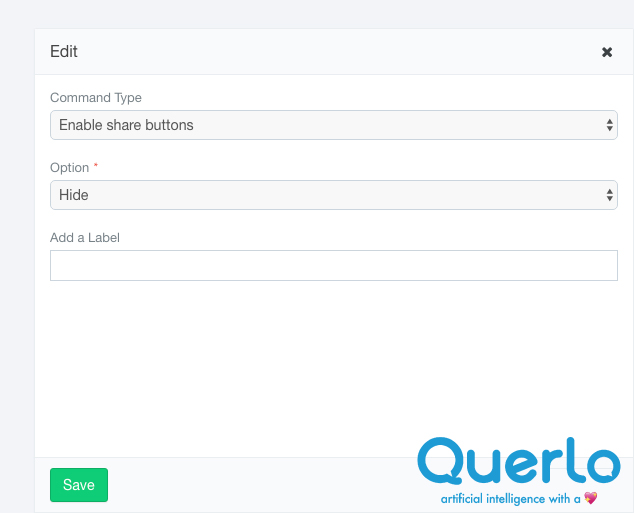
Step 2: #
(Q1) The Enable share buttons Command node in the Chat Builder.
(Q2) Click the “Preview” button to open the chat HTML client which shows you how your chat is presented to the viewers.
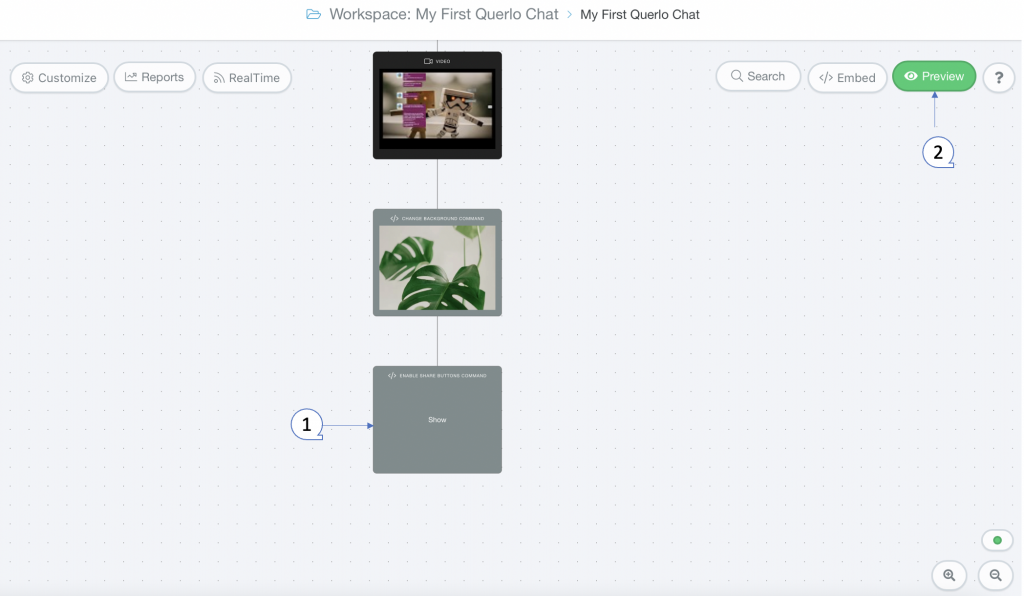
In the Chat HTML client, when the Enable share buttons command node is executed the share buttons on the right of the page will disappear.
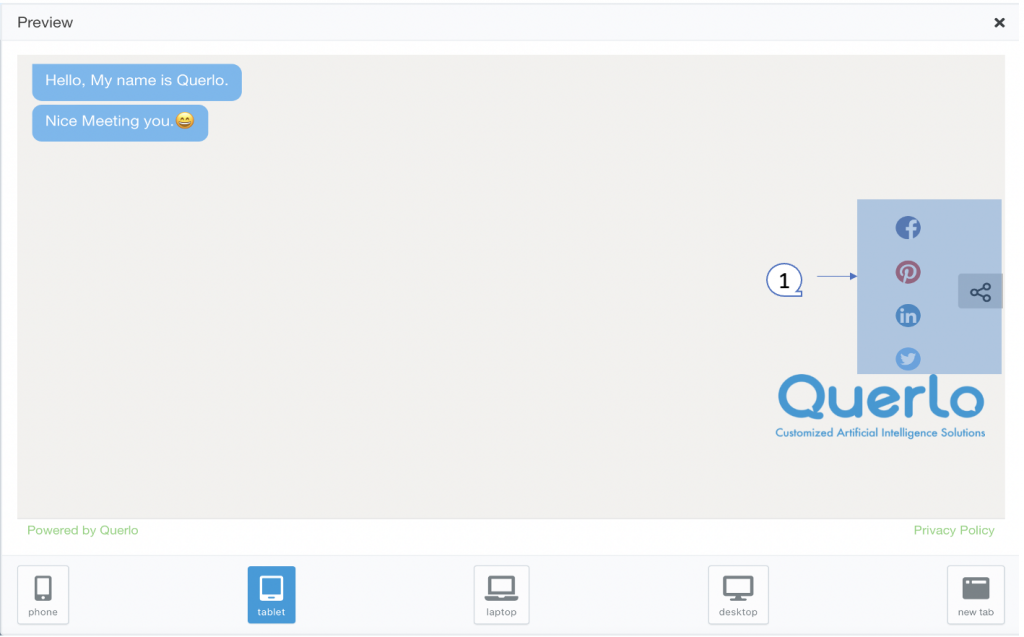
Edit Nodes #
To edit nodes, click on a node to access the contextual menu and choose “Edit” to open up the Edit form.
Add Nodes #
To add nodes, click on the last node to access the contextual menu which contains all the actions that you can perform on the selected node.
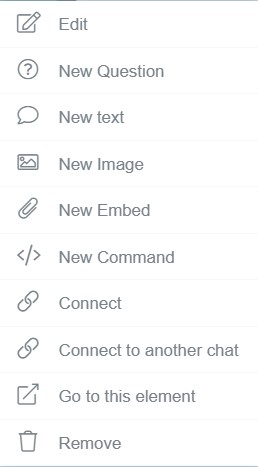
The actions include:




