Table of Contents
Ellyn / November 8, 2021
The permalink of a chat allows you to easily share a chat.
Sharing a Chat #
Step 1: #
(Q1) On the left side of the chat builder, click the “Embed” button.
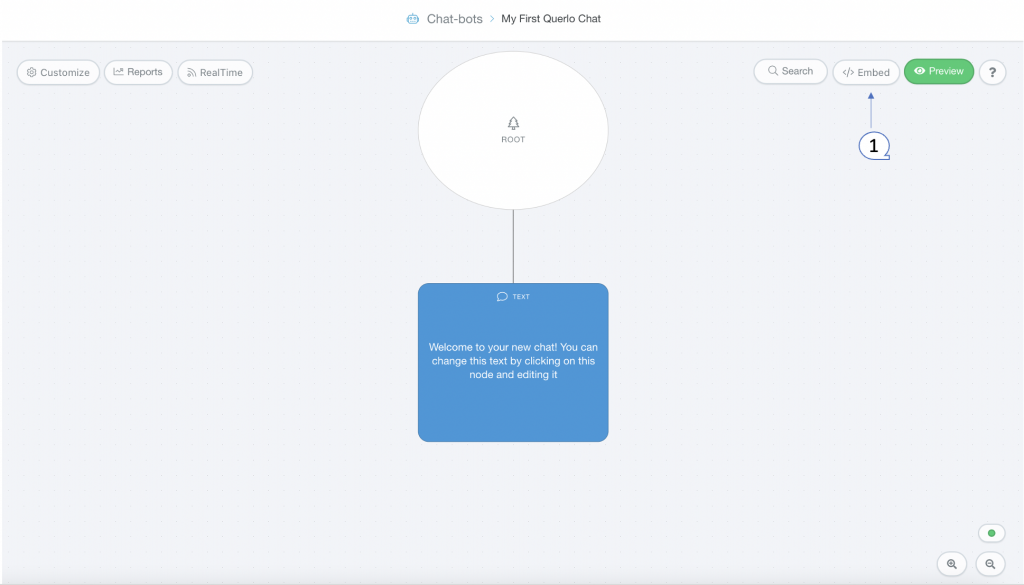
Step 2: #
The pop-up window labeled “Distribution options” appears, and this is where you can find the permalink and Embed code of your chat.
In the Permalink section, you can easily find the link of the chat that can be pasted into emails or onto websites.
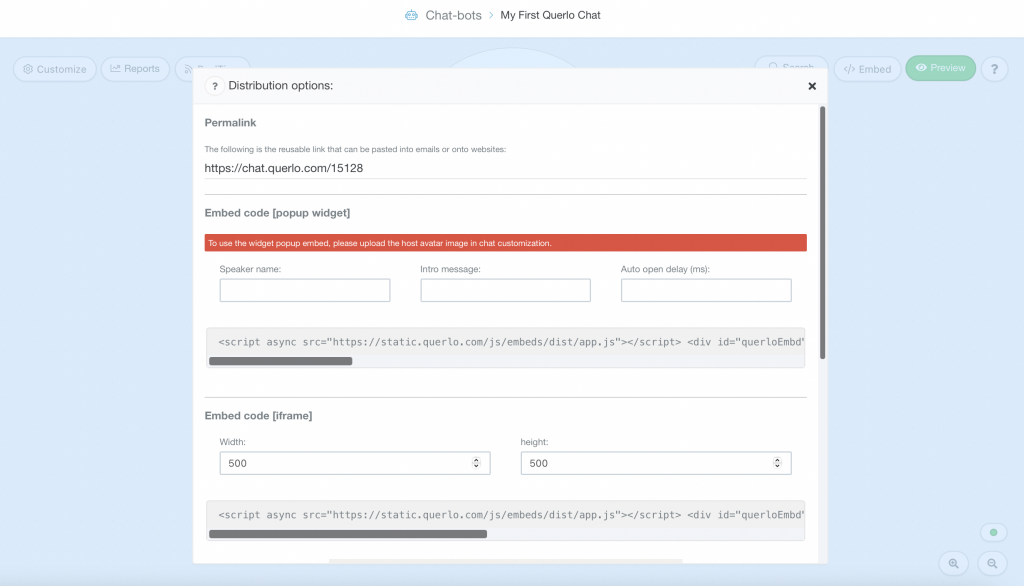
Setting up a permalink with Custom URL #
The permalink is a reuseable link that includes a number that is generated by the system as the ID of the chat. For example, https://www.querlo.com/chat/15128
You can change the ID to a text with the “Custom URL” feature. Please read Chat Options to learn how to set up a permalink with Custom URL.




